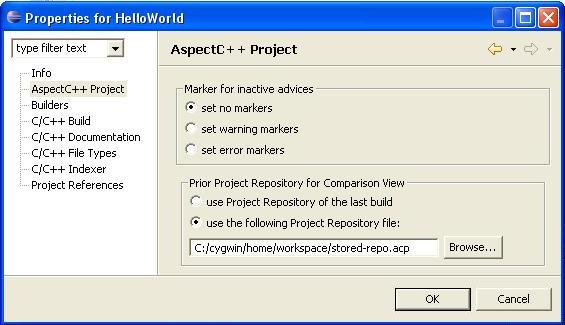At first enable AspectC++ support via the context menu of C++ projects:
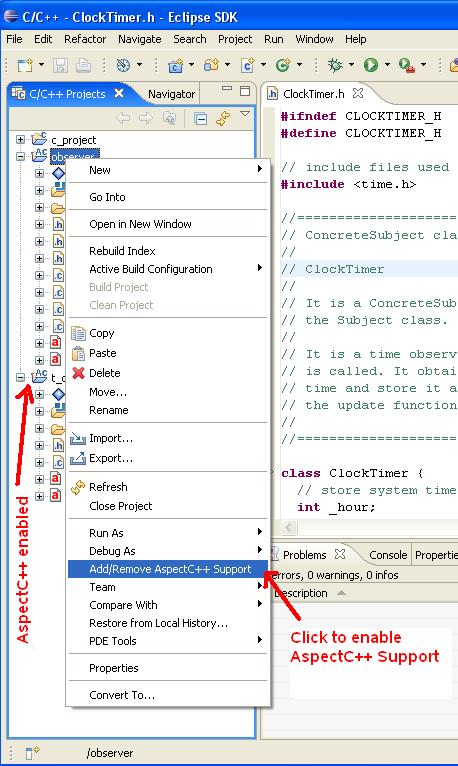
Navigator shows an aspect header file Action.ah:
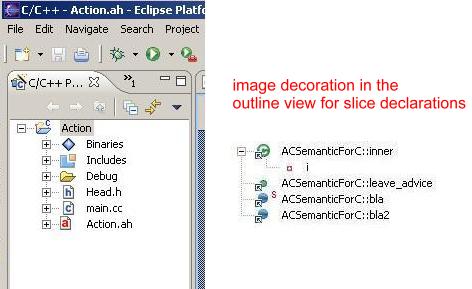
Editor with additional syntax highlighting and an extended outline (e.g. advice with related joinpoints)
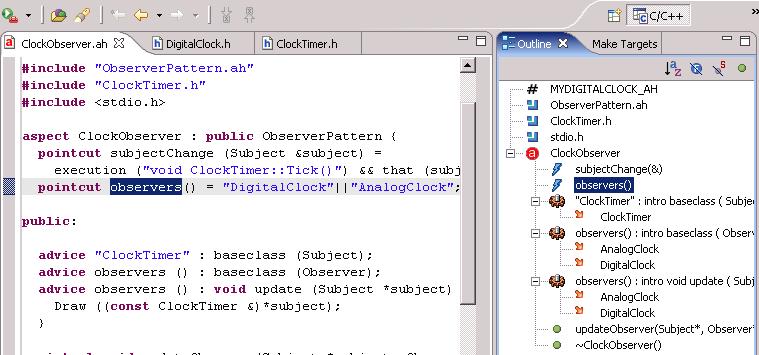
Editor signals joinpoints (e.g. class DigitalClock) within C++ files:
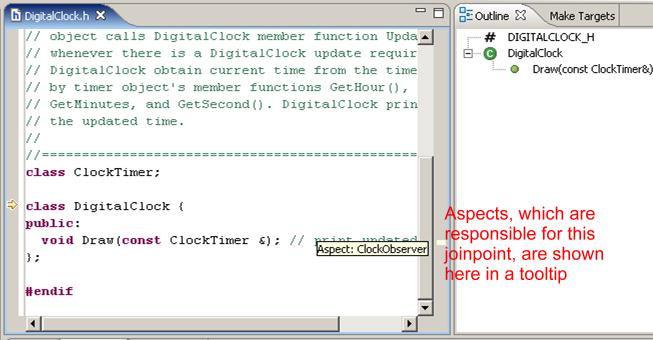
Under Properties of a Managed-Make-Project you find the aspect weaver check box:
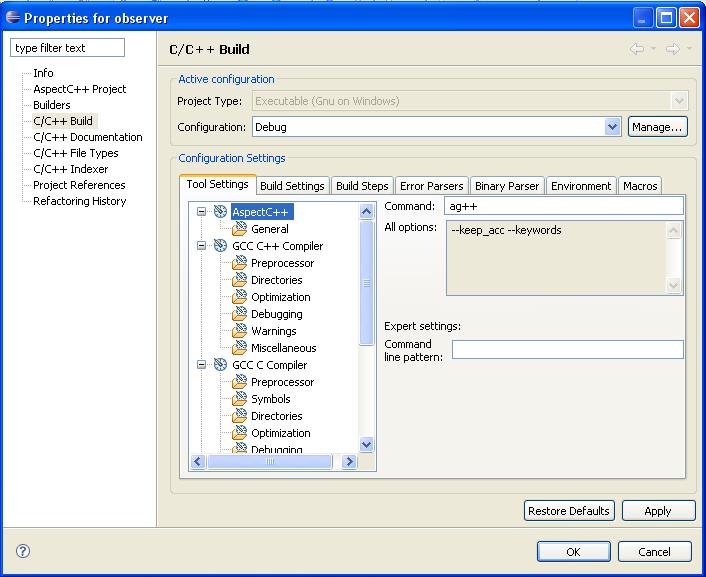
Under Properties of a Standard-Make-Project you can set the path to the AC-Repository:
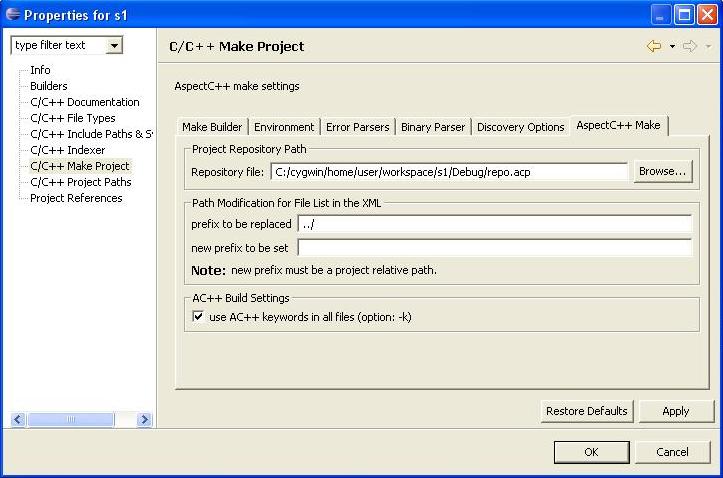
C-Build-View:
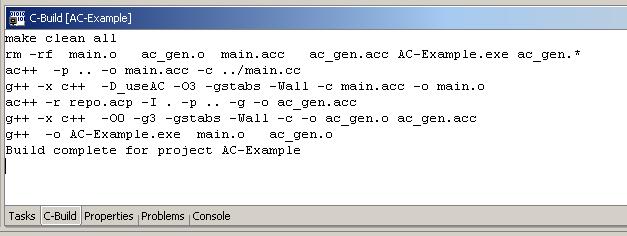
Debugging for AspectC++ is supported by breakpoints in aspect headers and by an adjusted 'Stepping Mode' to step into or omit woven source files (*.acc)
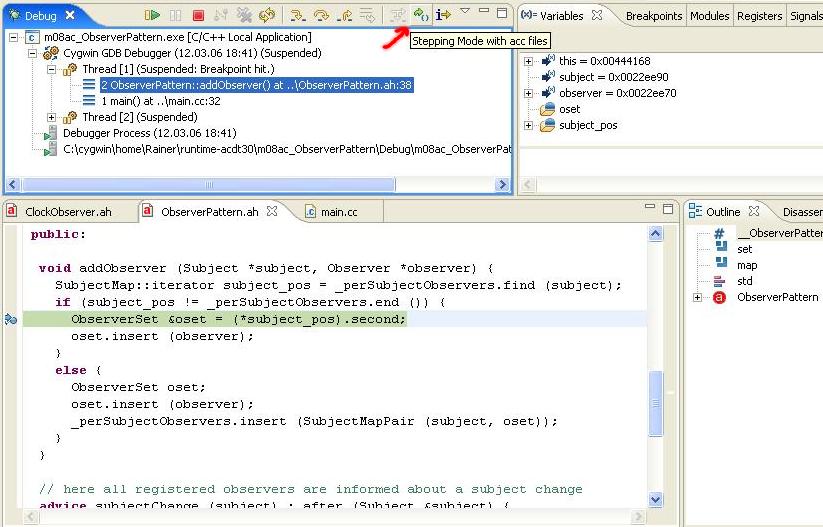
Code folding by line macro separators for woven source files is available under 'Window, Preferences, C/C++, Editor, Folding'
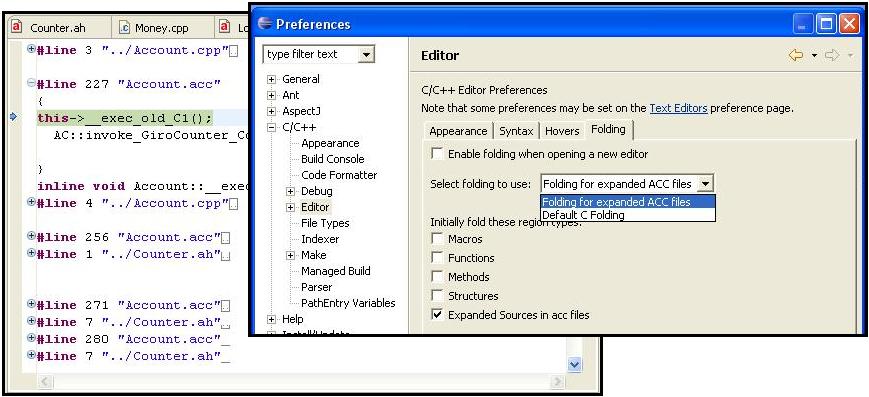
AspectC++ Cross References View provides additional information and features. It is available under 'Window, Show View, Other, AspectC++'
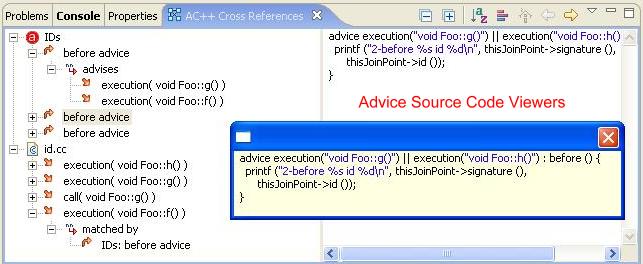
Feature to set breakpoints at multiple join points for selected aspects, advices and source files
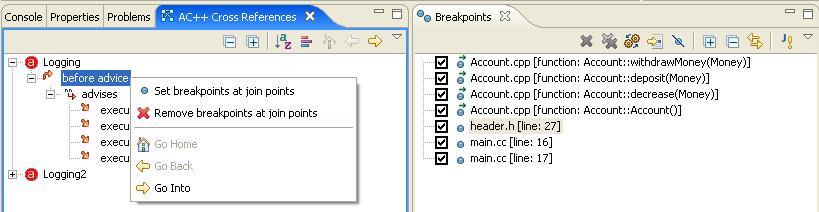
Enabled AspectC++ Comparison Mode to check crosscutting changes of two project repositories
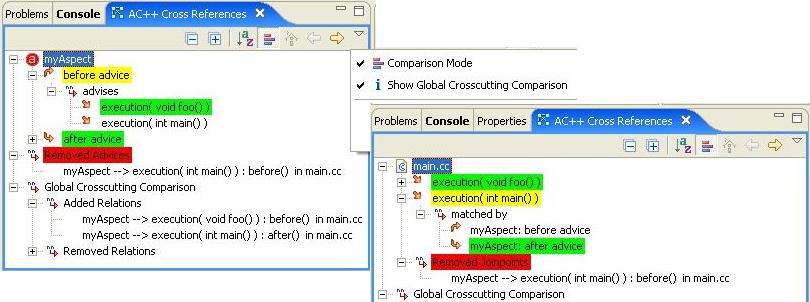
AspectC++ Project Properties to configure problem markers and the project repository (for the Comparison Mode)